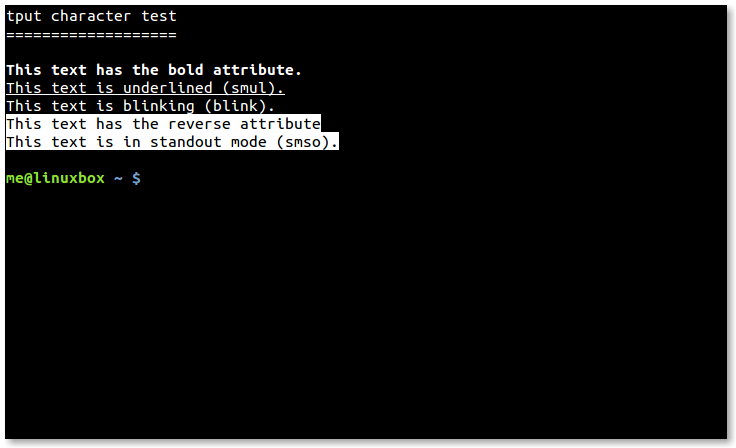Bash deep dive: Inspecting Jenkins Autopilot Docker setup.sh Script
tldr; You should. You learn some incredibly esoteric things when reading shell scripts line-by-line written by people who know what they're doing.
This is a line-by-line analysis of start.sh which is used to check your environment before deploying Jenkins using the autopilot pattern, an idea developed by staf at Joyent.
Inspired by Ashley Williams talk- A brief history and mishistory of modularity
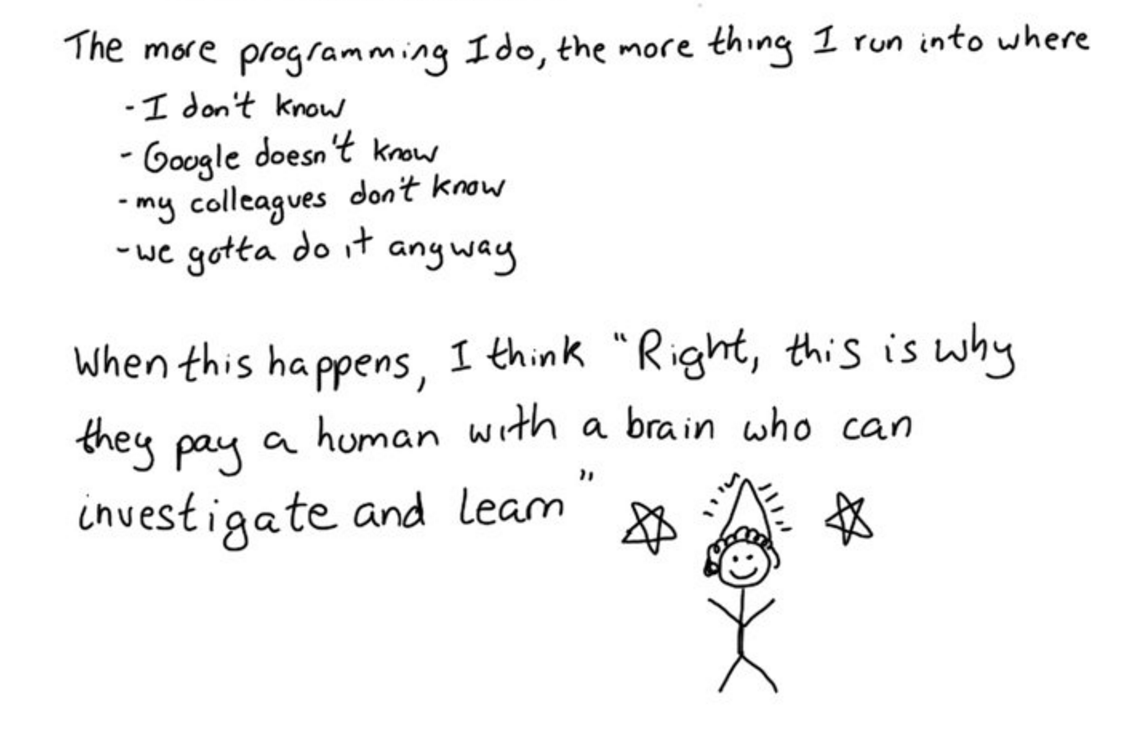
1 #!/bin/bash
This is a bash script using the Bourne again shell.
2 set -e -o pipefail
Using the set command to set options "change shell and/or script behavior".
-eAbort script at first error, when a command exits with non-zero status (except in until or while loops, if-tests, list constructs)
The is especially useful in scrips using piped commands "|" commands, such as:
wget example.com | wc > wordcount.txt
The above would not exit if wget failed, it would simply carry on. Here's a simple example showing what set -e means.
-o pipefailCauses a pipeline to return the exit status of the last command in the pipe that returned a non-zero return value.
So -o pipefail could be used to reason about the specific exit code returned from a command upon failure.
4 help() {
5 echo 'Usage ./setup.sh [-f docker-compose.yml] [-p project]'
6 echo
7 echo 'Checks that your Triton and Docker environment is sane and configures'
8 echo 'an environment file to use.'
9 echo
10 echo 'Optional flags:'
11 echo ' -f use this file as the docker-compose config file'
12 echo ' -p use this name as the project prefix for docker-compose'
13 }
Displays the help menu.
16 # default values which can be overriden by -f or -p flags 17 export COMPOSE_PROJECT_NAME=jenkins
COMPOSE_PROJECT_NAMESets Docker compose [project's name environment variable](This value is prepended along with the service name to the container on start up.)
This is useful for when inspecting your docker instances (docker ps) to be able to quickly distinguish between them.
COMPOSE_PROJECT_NAME"This value is prepended along with the service name to the container on start up." Docker Docs
Line 18:
18 export COMPOSE_FILE=
COMPOSE_FILESpecfies the Docker compose file name & path, but read on!
This is Docker's COMPOSE_FILE environment variable but note, if it's not provided, Docker "Compose looks for a file named docker-compose.yml in the current directory and then each parent directory in succession until a file by that name is found." which might surprise or please if you've got multiple docker compose builds. We made this mistake on our Jenkins build pipline causing it to fail because a Git repository was wrongly presumed to require building by Docker, except it didn't, causing Docker Compose to directory traverse looking for a compose file which it never found.
20 # give the docker remote api more time before timeout 21 export COMPOSE_HTTP_TIMEOUT=300
Configures the time (in seconds) a request to the Docker daemon is allowed to hang before Compose considers it failed. Defaults to 60 seconds. (docs)
23 # populated by `check` function whenever we're using Triton 24 TRITON_USER= 25 TRITON_DC= 26 TRITON_ACCOUNT=
TRITON_USERTriton usernameTRITON_DCWhich of Joyent's 4 Data centers to useTRITON_ACCOUNTYour Triton account id
These values are automatically populated by the script, but you need to install the Triton CLI tool and Cloud API first using npm.
32 # Check for correct configuration 33 check()
The call to check() commands attempt to verify your environment is configured correctly before proceeding...
35 command -v docker >/dev/null 2>&1 || {
36 echo
37 tput rev # reverse
38 tput bold # bold
39 echo 'Docker is required, but does not appear to be installed.'
40 tput sgr0 # clear
41 echo 'See https://docs.joyent.com/public-cloud/api-access/docker'
42 exit 1
43 }
The bash command called command is used to "Execute a simple command or display information about commands." (Use help command within your shell to see the options.
It checks that the docker command exists. The standard output from command is thrown away to /dev/null. The 2>&1 means temporarily sending any errors (such as docker not being found) to the shell's stdout and displaying an error message accordingly.
So command -v docker >/dev/null 2>&1 || runs command as normal, is it finds Docker then commands output is redirected to /dev/null, otherwise we have an error and a relevant error message is spat out.
The bash command command also "Can be used to invoke commands on disk when a function with the same name exists" thus avoiding some unlikely but name collision bugs producing false positives.
tput revinverts the display colour (known as "reverse video mode") so black is displayed as white and vice-versa:
tput bold # boldmakes the error message boldtput sgr0turns off these settings.- All the various options to
tpuare known as 'capnames' (terminal capability names) - Exits
exit 1with exit code one (error condition) if so
44 command -v json >/dev/null 2>&1 || {
45 echo
46 tput rev # reverse
47 tput bold # bold
48 echo 'Error! JSON CLI tool is required, but does not appear to be installed.'
49 tput sgr0 # clear
50 echo 'See https://apidocs.joyent.com/cloudapi/#getting-started'
51 exit 1
52 }