How to search backwards on tmux
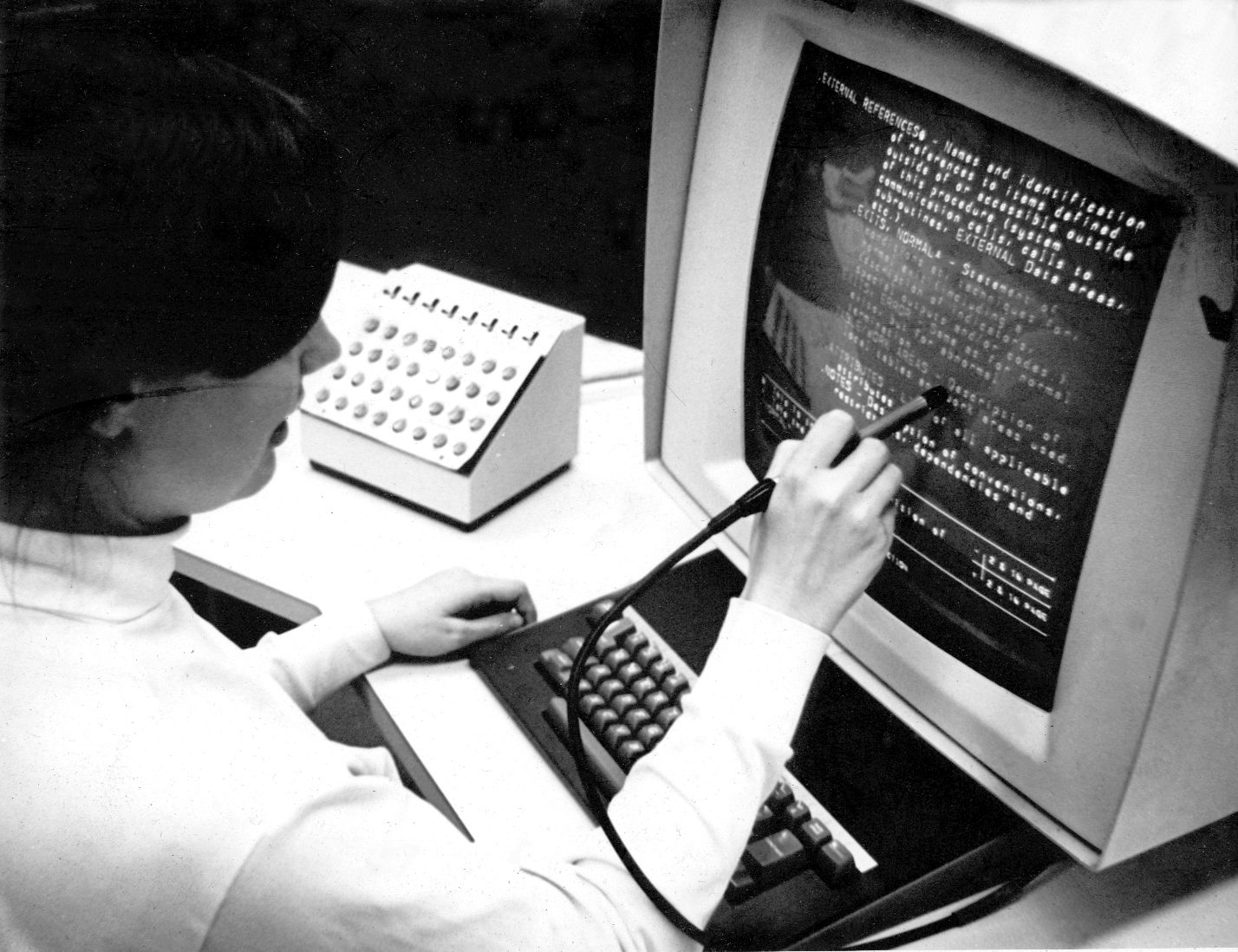

How to search backwards/upwards on tmux.
To enable tmux scroll back history press:
Ctrl + b and then [.
That's the Control key, and b , let go, and then press [ (the left square bracket).
You'll then be able to scroll backward/forward. But how do you search?
Hint: To go back and undo what you've done press q.How to search tmux history
After pressing Ctrl + b then [.
To search, press Ctrl + s this will bring up the default (search down) behaviour:
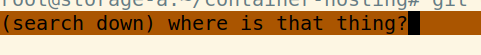
(search down) will appear at the bottom of your current tmux pane.How to search up tmux history (search backwards)
After pressing Ctrl + b then [.
To search backwards, press Ctrl + r , and now you can search up instead of down.
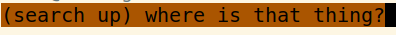
(search up)Hint: To keep iterating through search matches, press n to go to the 'next' match.See also "search copy mode" by Dennis Williamson on Stackoverflow
