How to disable Wordpress https redirect, the many ways
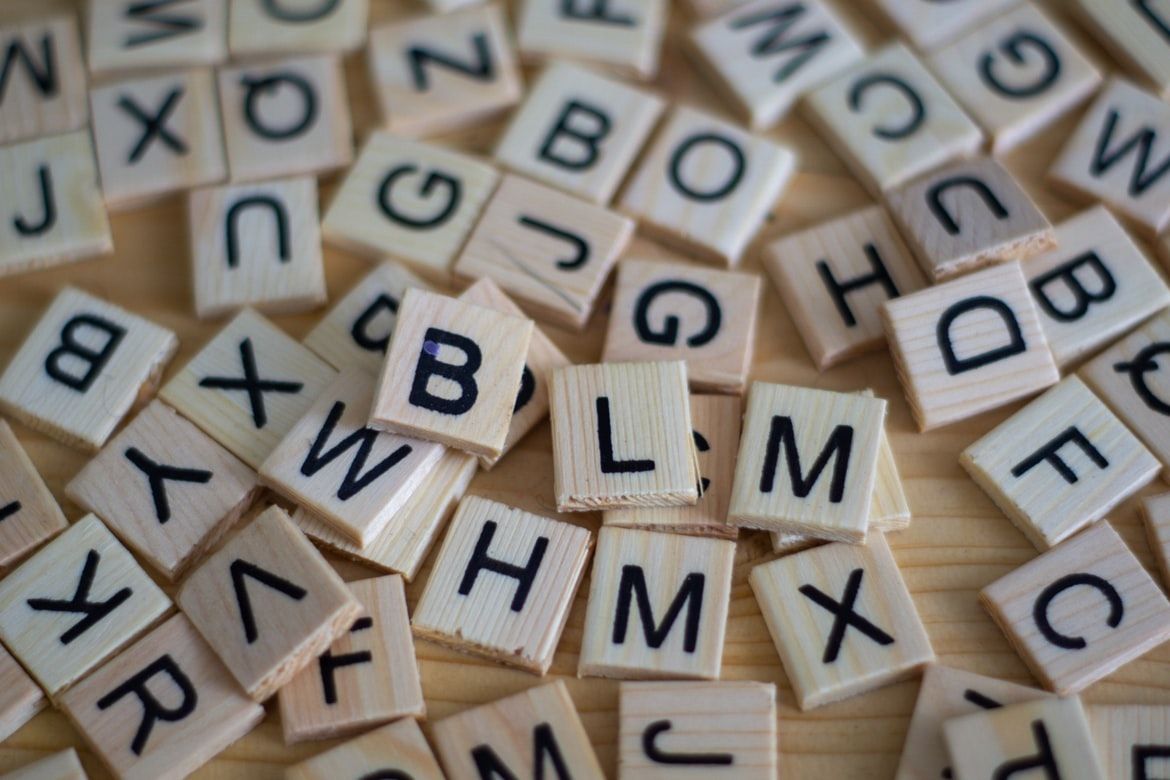
For local dev this is useful.
Because Wordpress is a wild west there may be different reasons your wordpress install is redirecting to https when you don't want it to:
#1 Update wp-config.php
Inside your `wp-config.php`:
define('WP_HOME','http://example.co.uk');#2 Check .htaccess
There might be a rule in .htaccess to redirect all traffic to https.
#3 Check apache config
In the apache virtual host config (not likely if new apache ) there might be a rule to redirect to https.
#4 Disable all WordPress plugins
A WordPress plugin may be re-writing all requests. A good test here is to disable all plugins, how? By moving all the plugins (e.g. mv plugins plugins.bk and creating a new empty plugins folder with the same permissions).
#5 Edit the wp_options table
In the wordpress database, check for the wp_options table with value "siteurl" and change it from https to http.
select * from wp_options where option_name = 'siteurl';In the results shown after running the command above, check the "option_id" number
update wp_options set option_value = 'http://yoursitename.com' where option_id=1 limit 1;