How can I create a minimal NodeJS script. mjs? What's that?
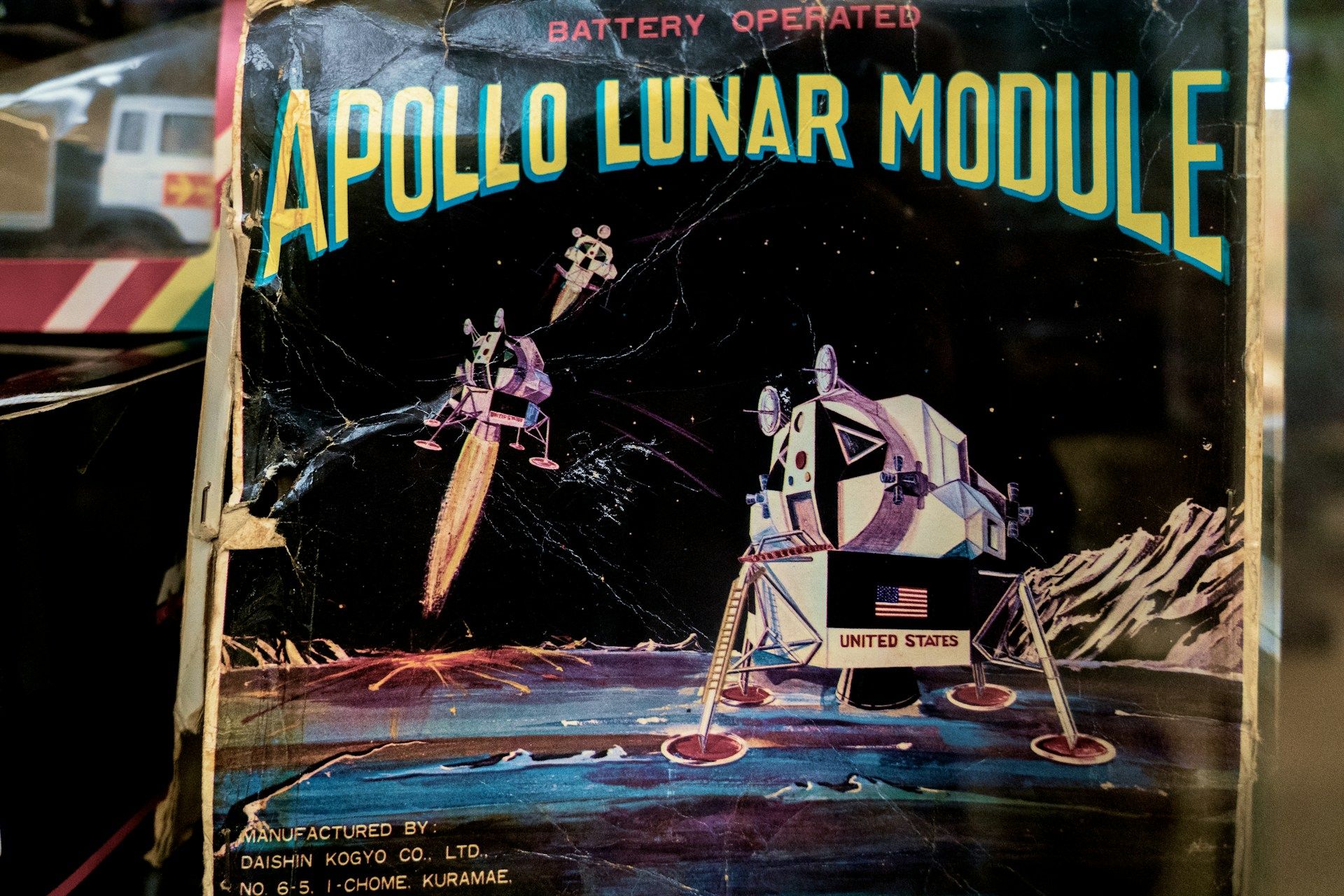
TIL .mjs is a thing, since when?
When running my script (e.g. node myscript.js ) I see the error "SyntaxError: Cannot use import statement outside a module", why?
I write a lot of Python, and I'm used to (like in bash) writing quick little scripts to perform a task, and runing them with python mything.py. So I expected the same thing with node mything.js would be possible with NodeJS.
I wanted to quickly parse some YAML in node so I discored the YAML node package, followed it's README and wrote something like this:
import fs from 'fs'
import YAML from 'yaml'
YAML.parse('[ true, false, maybe, null ]\n')
// [ true, false, 'maybe', null ]
const file = fs.readFileSync('./file.yml', 'utf8')
console.log(YAML.parse(file))But if you do that, and try to run with node mything.py you'll see the error:
$ node test.js
(node:603976) Warning: To load an ES module, set "type": "module" in the package.json or use the .mjs extension.
(Use `node --trace-warnings ...` to show where the warning was created)
mything.js:1
import fs from 'fs'
^^^^^^
SyntaxError: Cannot use import statement outside a module
at internalCompileFunction (node:internal/vm:128:18)
at wrapSafe (node:internal/modules/cjs/loader:1280:20)
at Module._compile (node:internal/modules/cjs/loader:1332:27)
at Module._extensions..js (node:internal/modules/cjs/loader:1427:10)
at Module.load (node:internal/modules/cjs/loader:1206:32)
at Module._load (node:internal/modules/cjs/loader:1022:12)
at Function.executeUserEntryPoint [as runMain] (node:internal/modules/run_main:135:12)
at node:internal/main/run_main_module:28:49
Node.js v20.12.0Turns out you can, as the error message suggests, name your script with a .mjs extention to make your intentions explicit. So mything.js becomes mything.mjs, and away we go! No error, and we have our handy script in NodeJS. No need to do any extra work.
$ # Our script now runs as expected
$ node test.mjs
{ snickers: 'GO_ON_THEN' }
See also
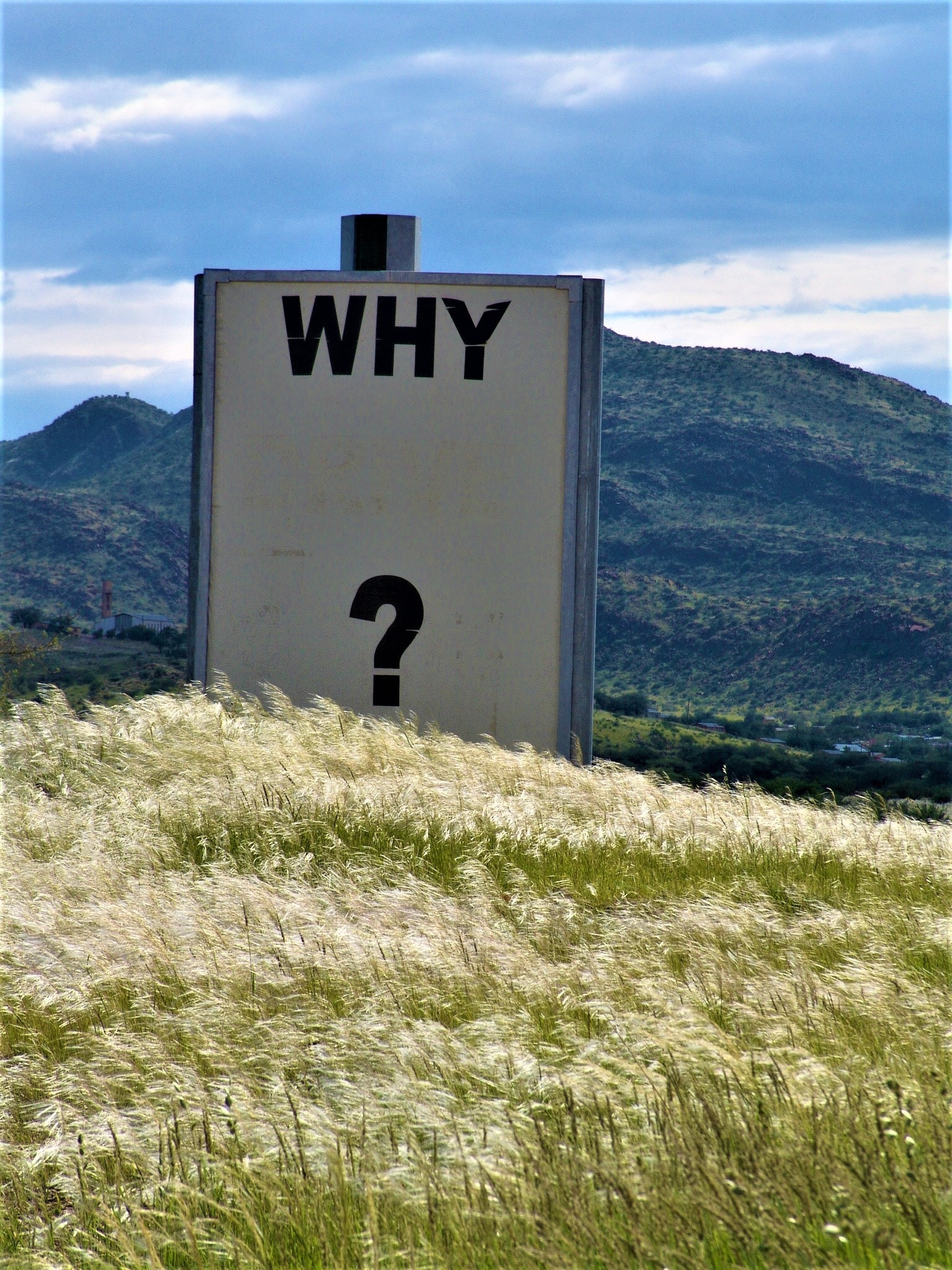
Releated links:
